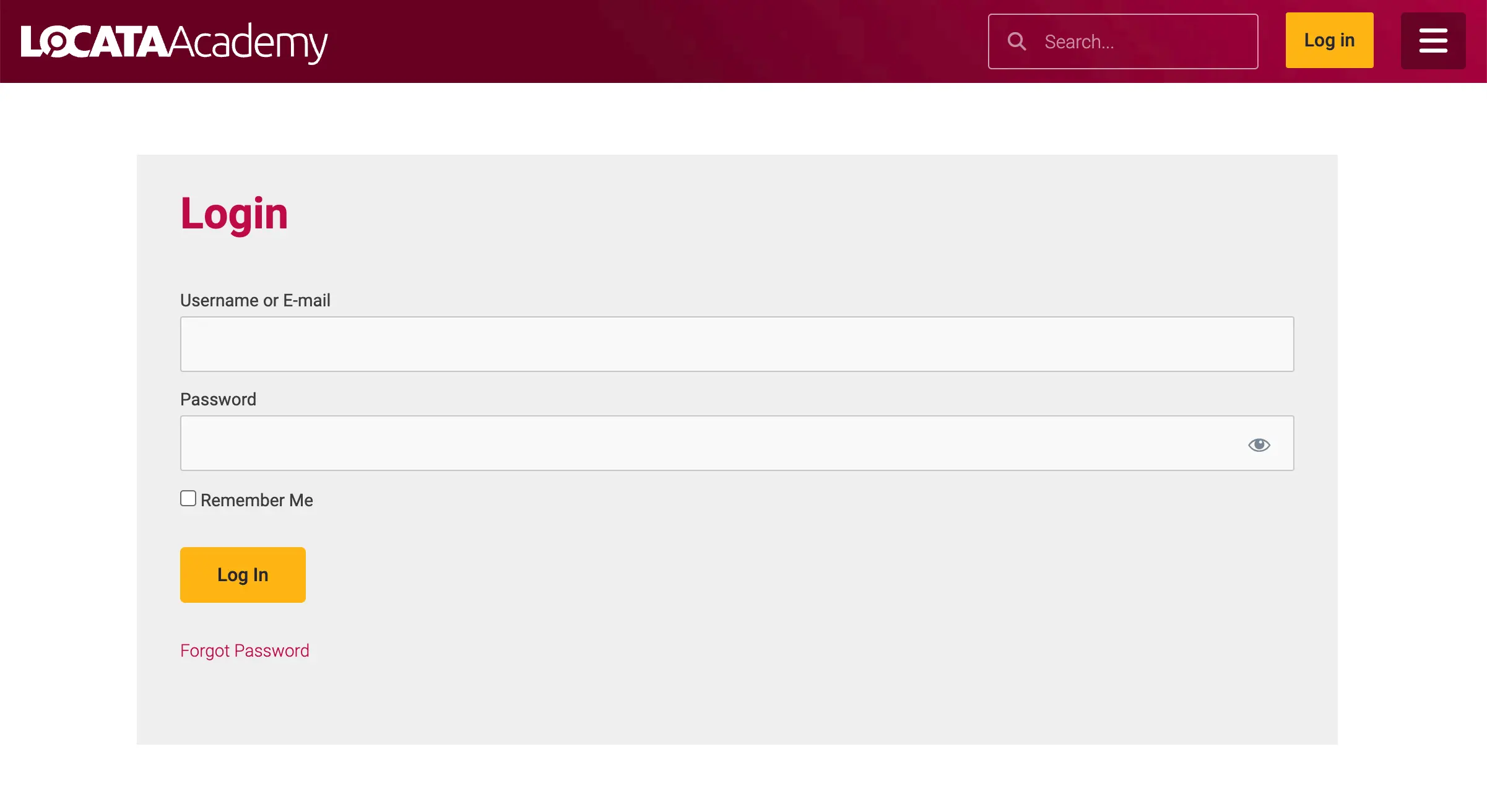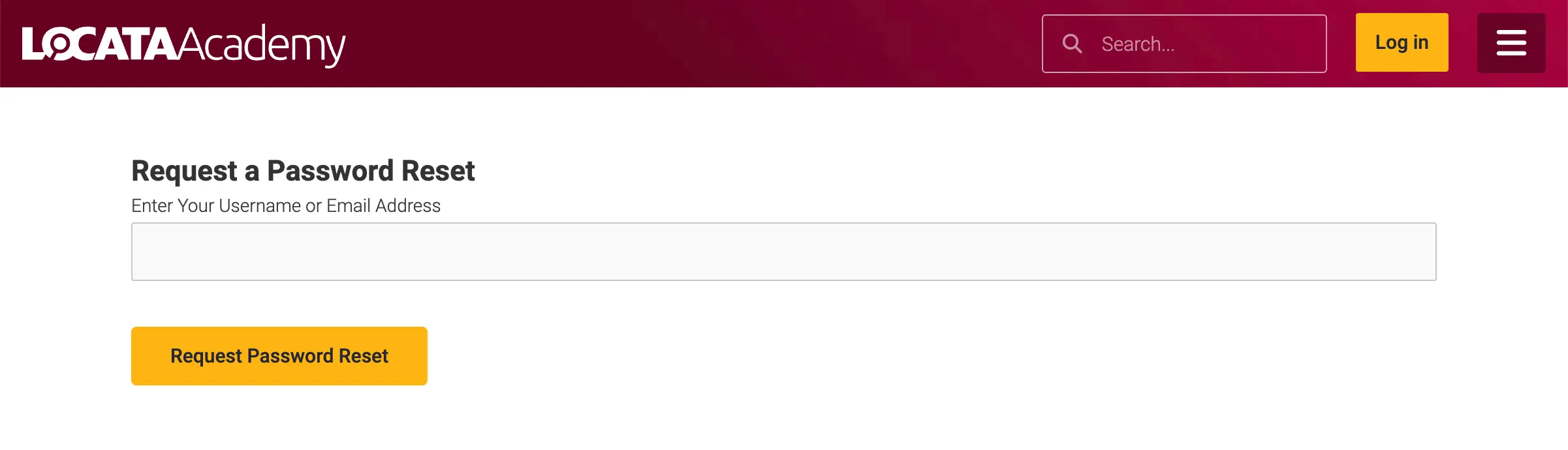To reset your password you can do this by going to the dashboard from the top right menu. At the bottom of the Home tab is a link to change your password. Click this, enter your new password and press the Update Password button.
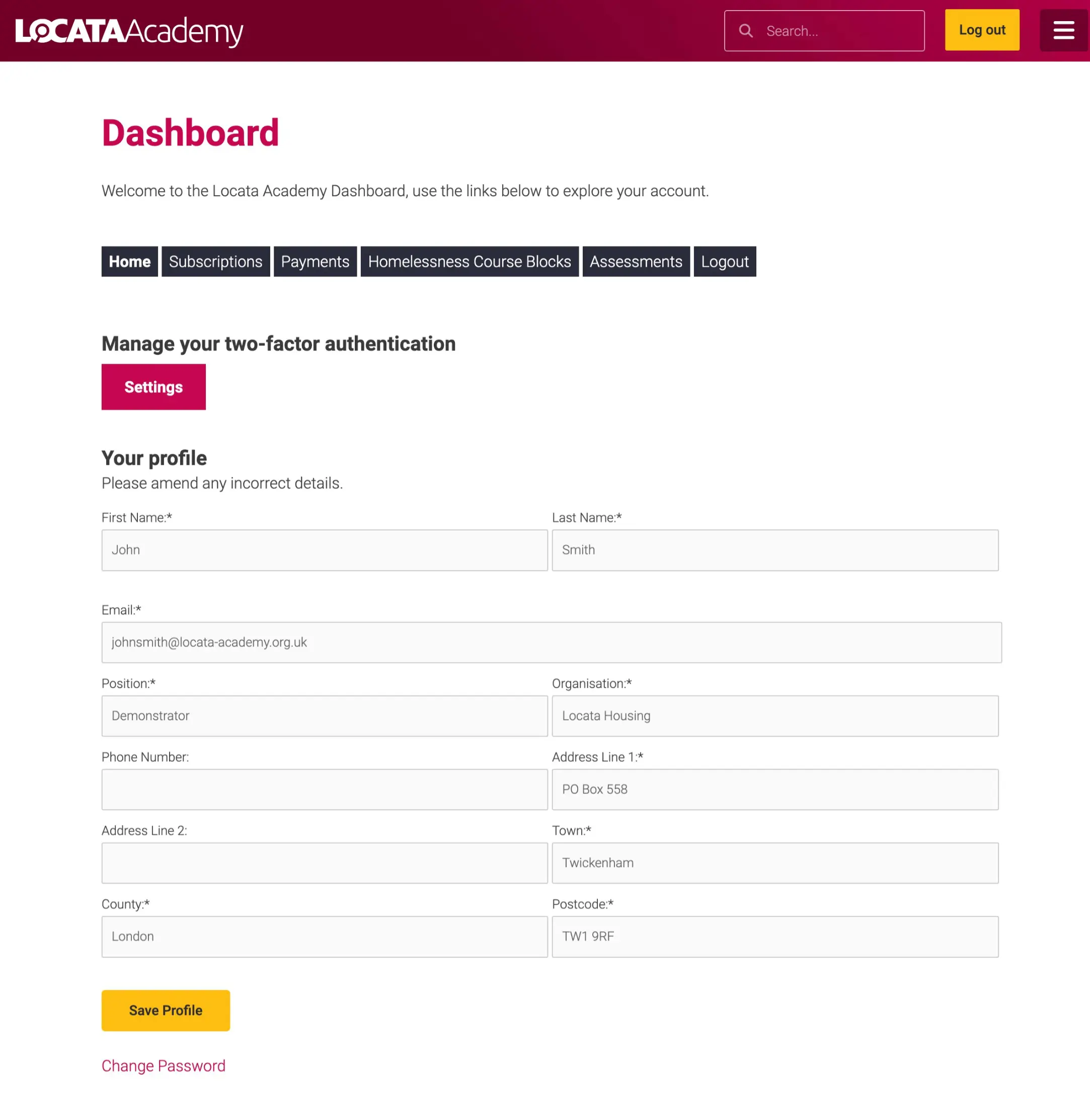
Forgotten your password
Go to the login page by clicking the login button in the site header bar then select the forgot password link. This takes you to a page where you’ll be asked to enter and submit your email address. If there is an account related to the address an email will be sent with a link to change the password. This will take you to a page on the site where you can enter your new password and press update. If you don’t receive and email within 5 minutes please check your junk folder.