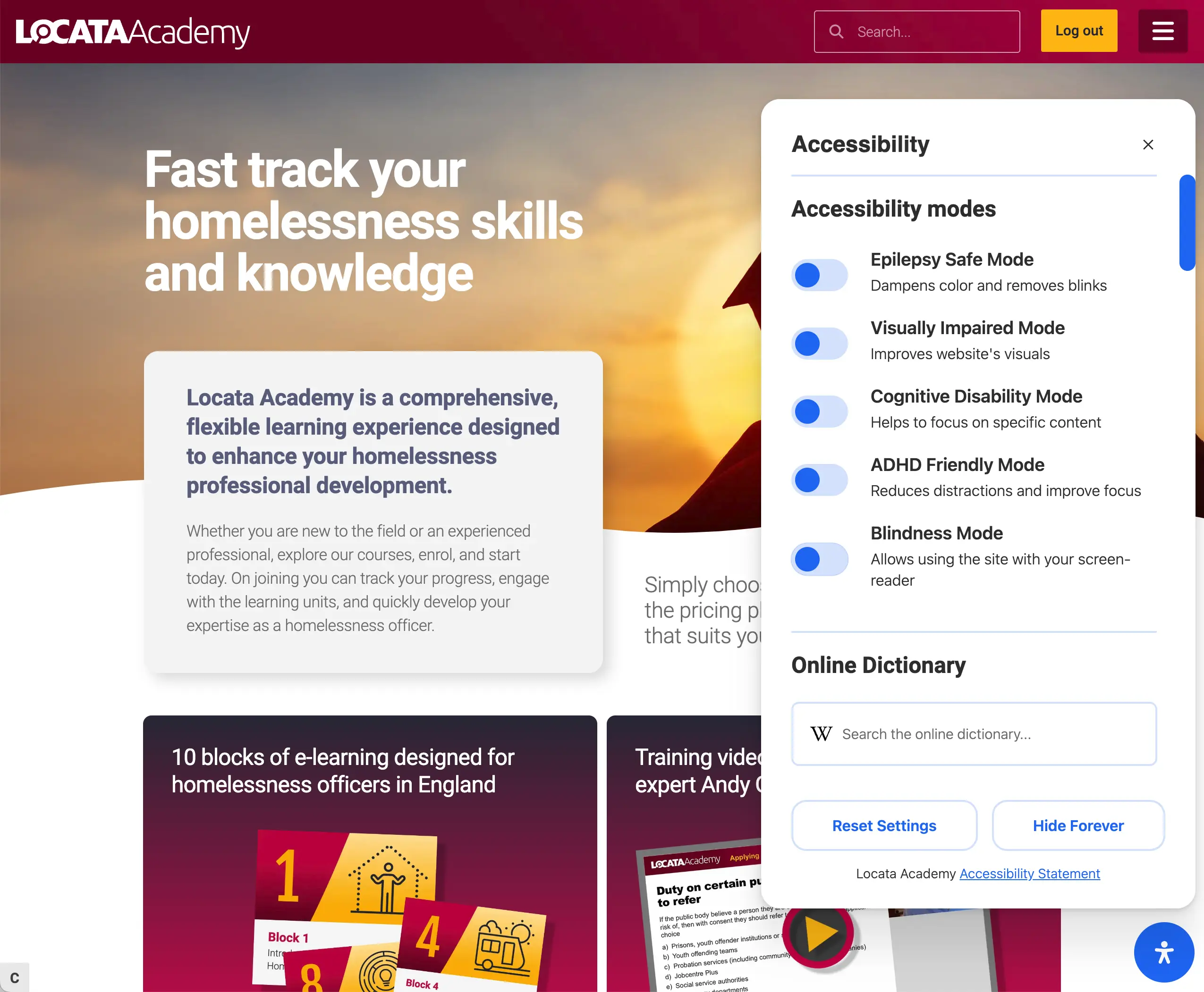The Locata Academy Homelessness course has a dedicated tool to help users with accessibility. Clicking the blue button with a person icon in the bottom right corner launches the toolbox. The toolbox initially displays 5 preset modes for common disabilities. These are activated by clicking on the toggle switch next to them. Scrolling down the toolbox reveals a dictionary search and numerous options to fine tune the appearance of the site to your specific needs.